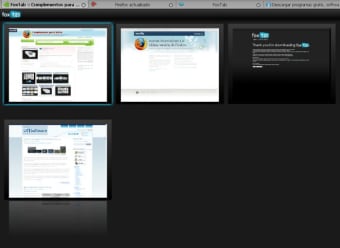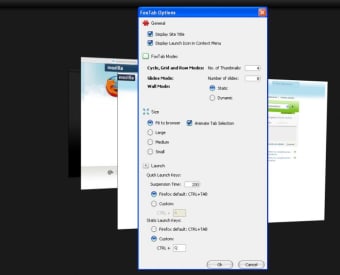Preview and organize pages in your Firefox tabs
FoxTab is an innovative new way to organize your tabs in Firefox in order to view what's on them and what you've got open at a glance.
FoxTab is probably best utilized by those that have way too many tabs open to, excuse the pun, keep tabs of. It can spread your tabs in five different ways depending on which view you prefer - inevitably you'll end up preferring one or the other so four of the views very quickly become redundant.
FoxTab's five layouts that you can choose from are "Stack" - tabs which are stacked in 3D form one behind the other; "Wall" which are tabs are displayed on a wall (basically your desktop); Grid means that tabs are aligned on a grid; Row means tabs are arranged horizontally and finally Circle where tabs are placed around a 3D circle. To change views, you simply use CTRL+TAB (or a key combination of your choice) to cycle through them one by one. If you've ever used CoverFlow on the Mac, then FoxTab is based on the same principle
FoxTab is an innovative way to view the number of tabs you've got open and what's on them. However, it does tend to put quite a load on your RAM so make sure you've got plenty free otherwise it's more hassle than it's worth.
Changes
New Features: Fully supports Linux Mouse gestures to launch FoxTab Themes and Background Wallpaper New view layout (SiteFlow) Hide tab bar (optional) Different sizes for Interactive and Flip modes Bugs fixed: CTRL+F4 not closing tab. Breaks address bar in few Firefox themes. Main window loses focus on start.